⏫Menu in Heyetsy Dashboard
The meanings of the menu branches in the Heyetsy system
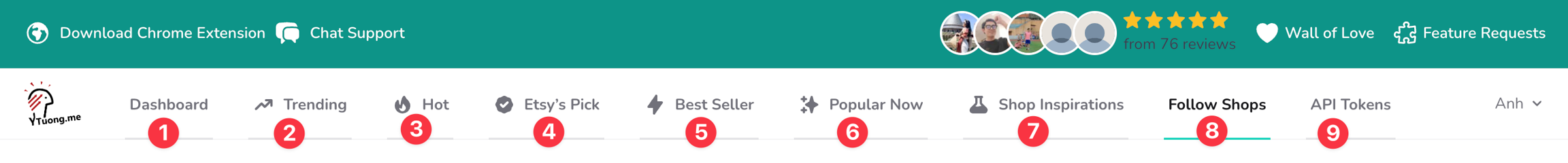
Sequential meaning of the menu branches:
Dashboard: A place that contains License code information, expiration date, and renewal payment information
Trending: A compilation of TRENDING products with high search volumes over a short period and significant SOLD quantity changes.
Hot: Summarize high-demand products with consistent sales over the past 6 months.
Etsy’s Pick: Collection of products labelled as Etsy's Pick
Best Seller: List of Products Awarded the Best Seller Badge
Popular Now: List of Products Achieving the Popular Now Badge, Indicating Potential for High Sales Due to Their Recent Creation
Follow shop:(Currently suspended indefinitely)API Token: Contains a list of Tokens (also called License Codes)
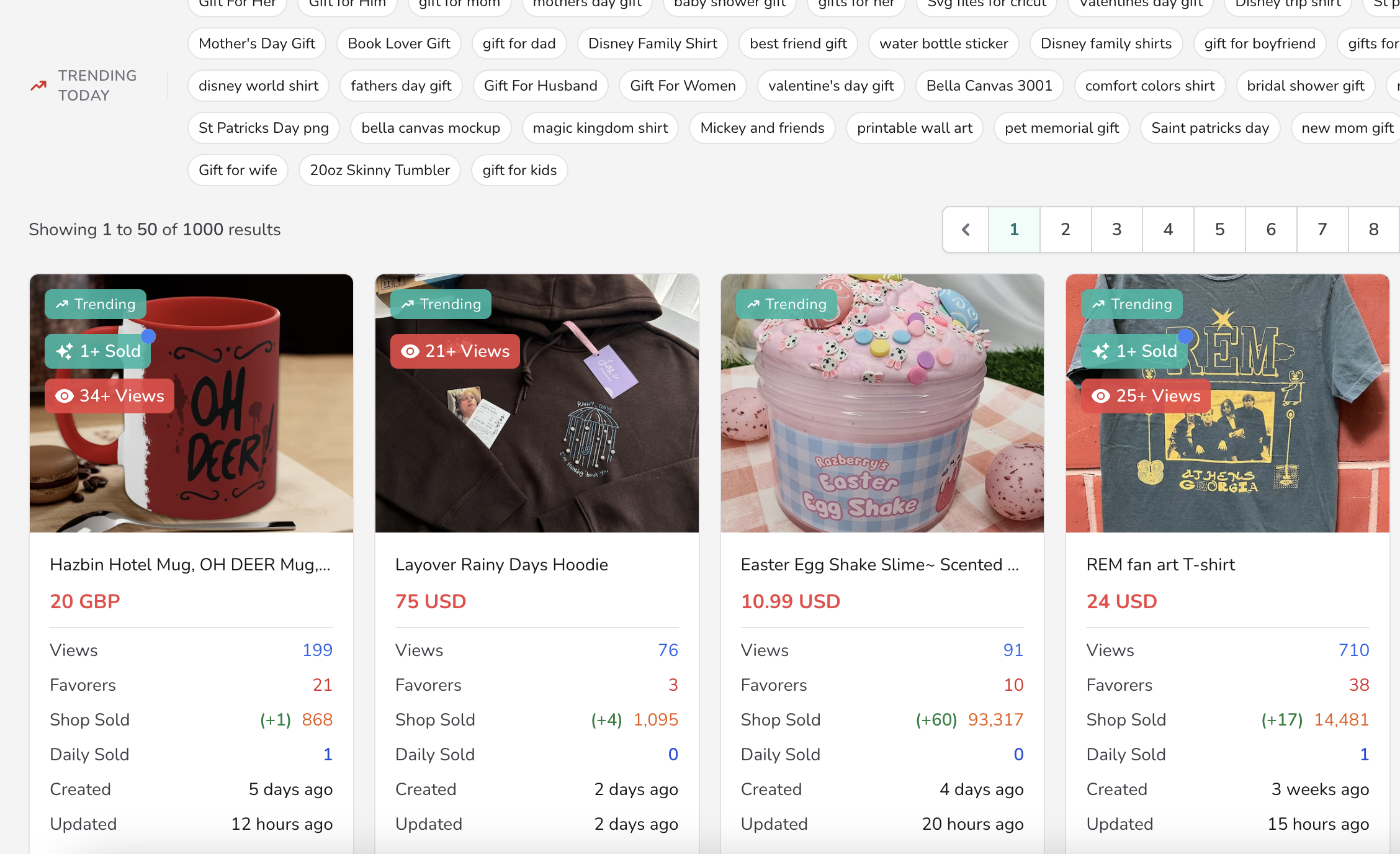
Sometimes the products displayed in the menu list may be updated slowly, as the Heyetsy system has a large amount of data to analyze.
Therefore, the speed of data updates and their display in these menus is purely for reference purposes to help you develop your own business ideas.
Tip: Pay attention to the products in your niche that are:
Trending
Have a recently awarded Best Seller badge
Or have a Popular now badge
These are product lines that are likely to sell well, and you should develop ideas based on them.
In addition, Menu Shop Inspirations
This is a menu that allows you to browse various Etsy stores based on their total order milestones that are likely to increase sales. This information is randomly updated daily by the Heyetsy system, then displayed in the Shop Inspirations Menu.
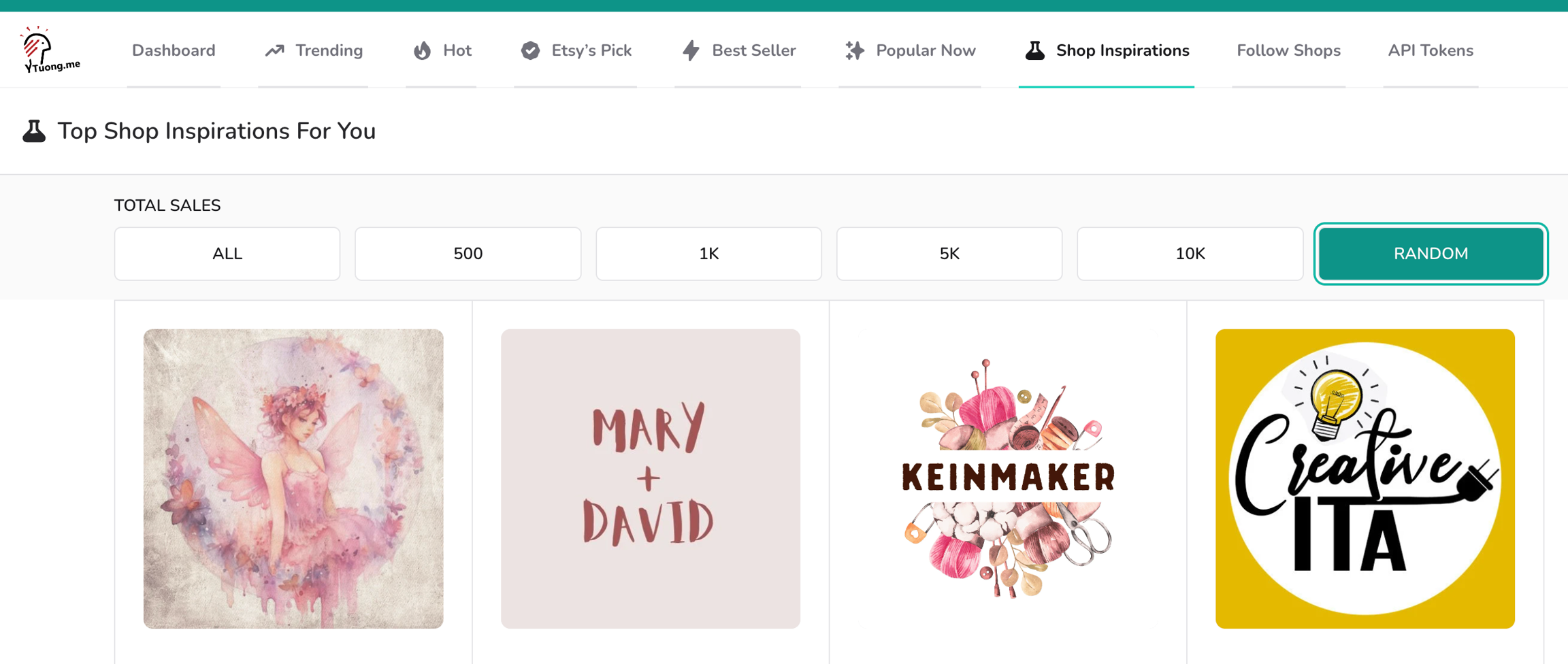
Last updated