I can't view the order chart under each Store?
Even though you have logged into Heyetsy, if you still can't view the order chart below each Store, please follow the steps below:
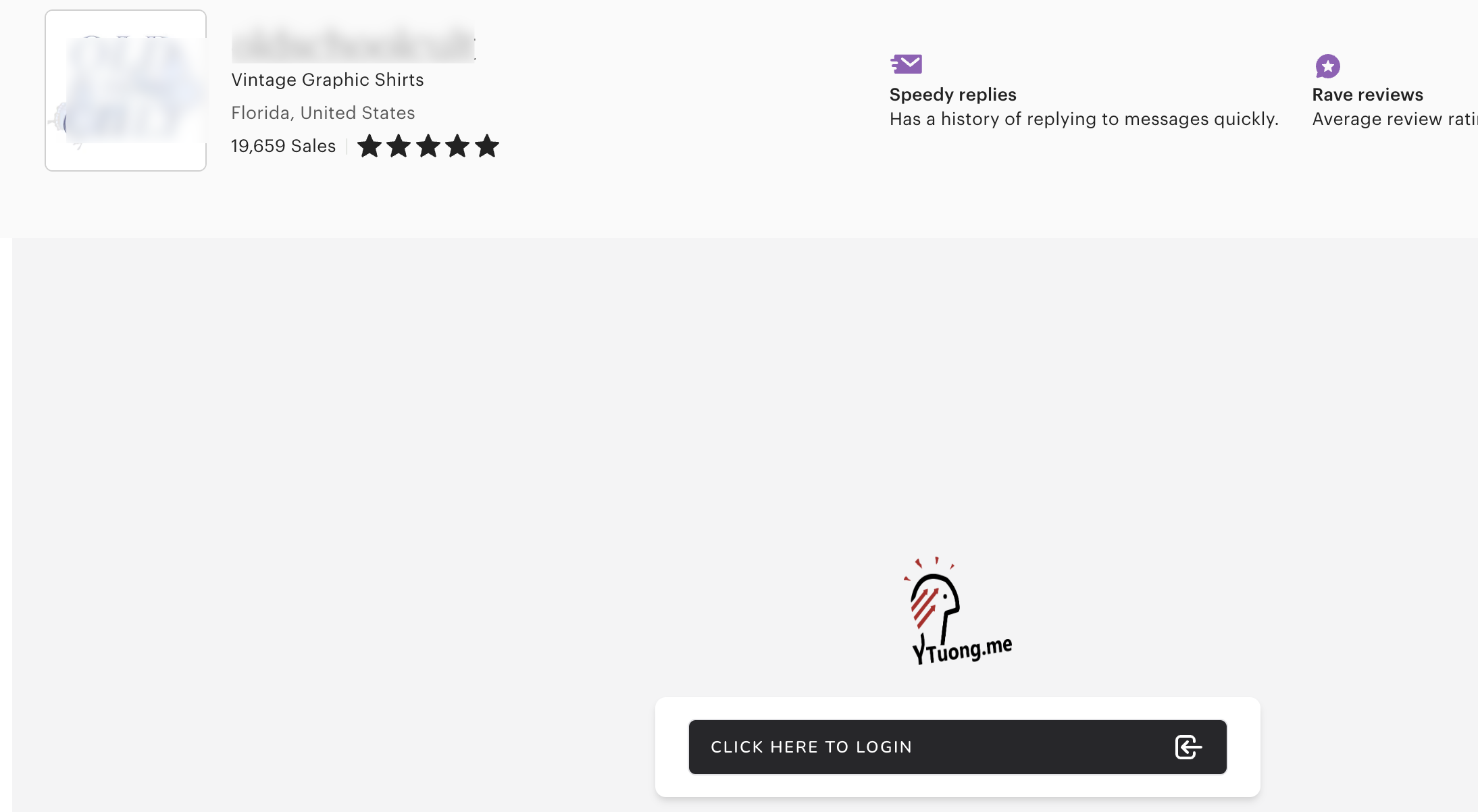
How to Fix Errors
Last updated
Even though you have logged into Heyetsy, if you still can't view the order chart below each Store, please follow the steps below:
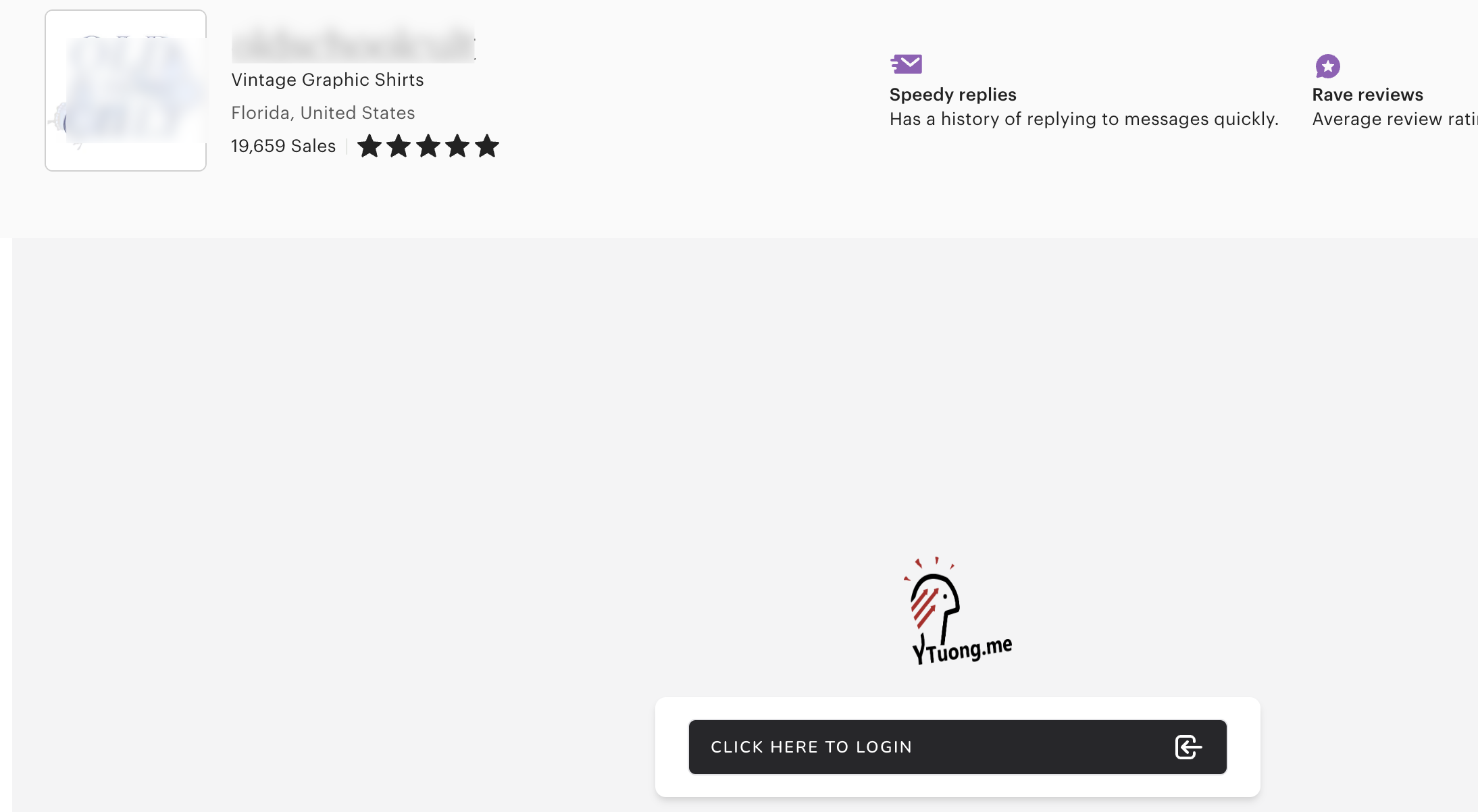
Last updated