✍️View keyword competitiveness
Tính năng này cho phép xem số lượng đối thủ cạnh tranh của một danh sách từ khóa và kiểm tra nó có phải suggest keyword hay không?
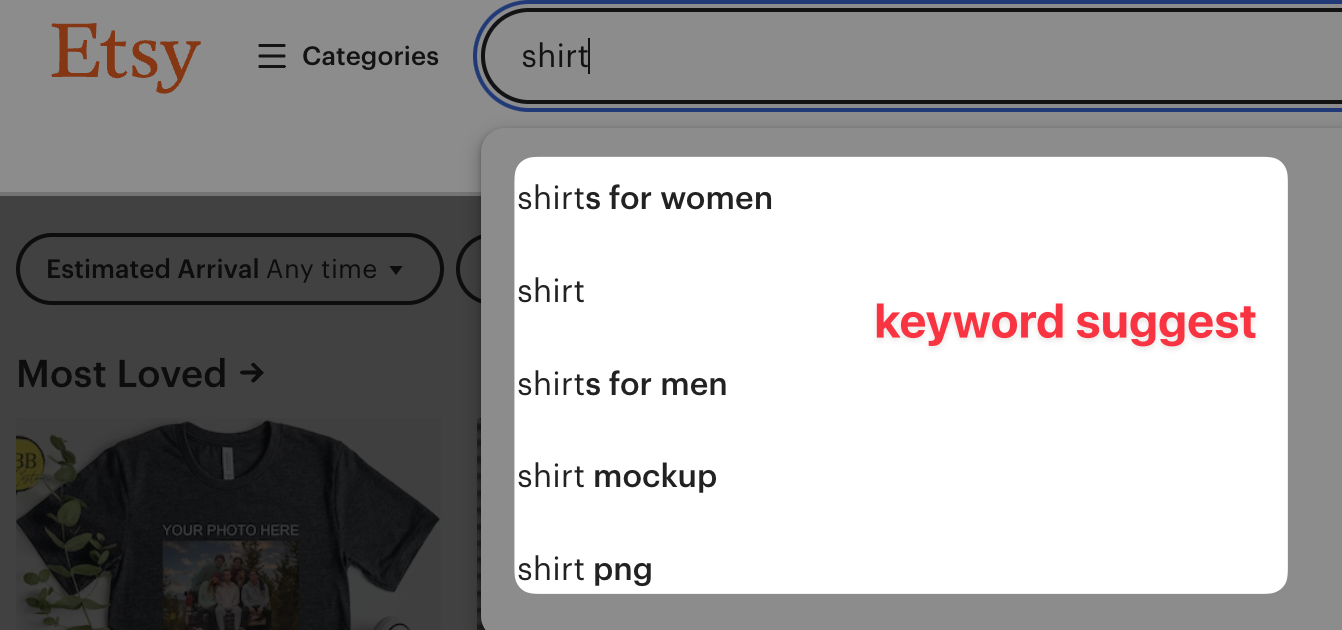
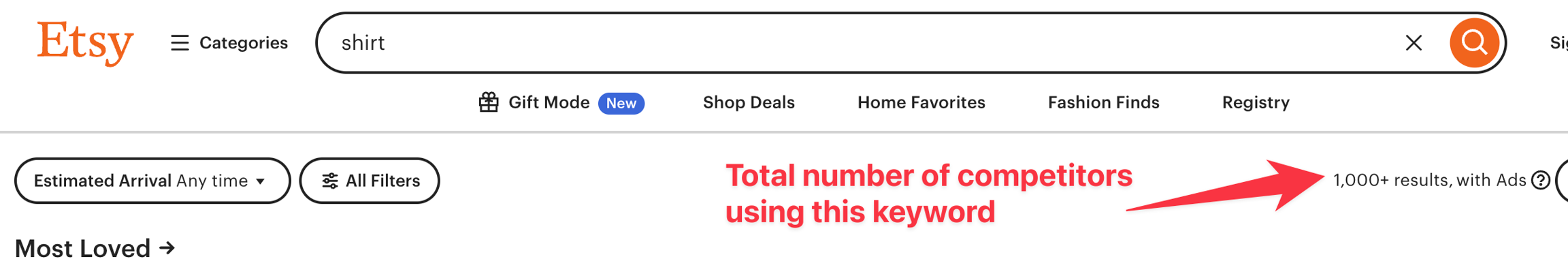
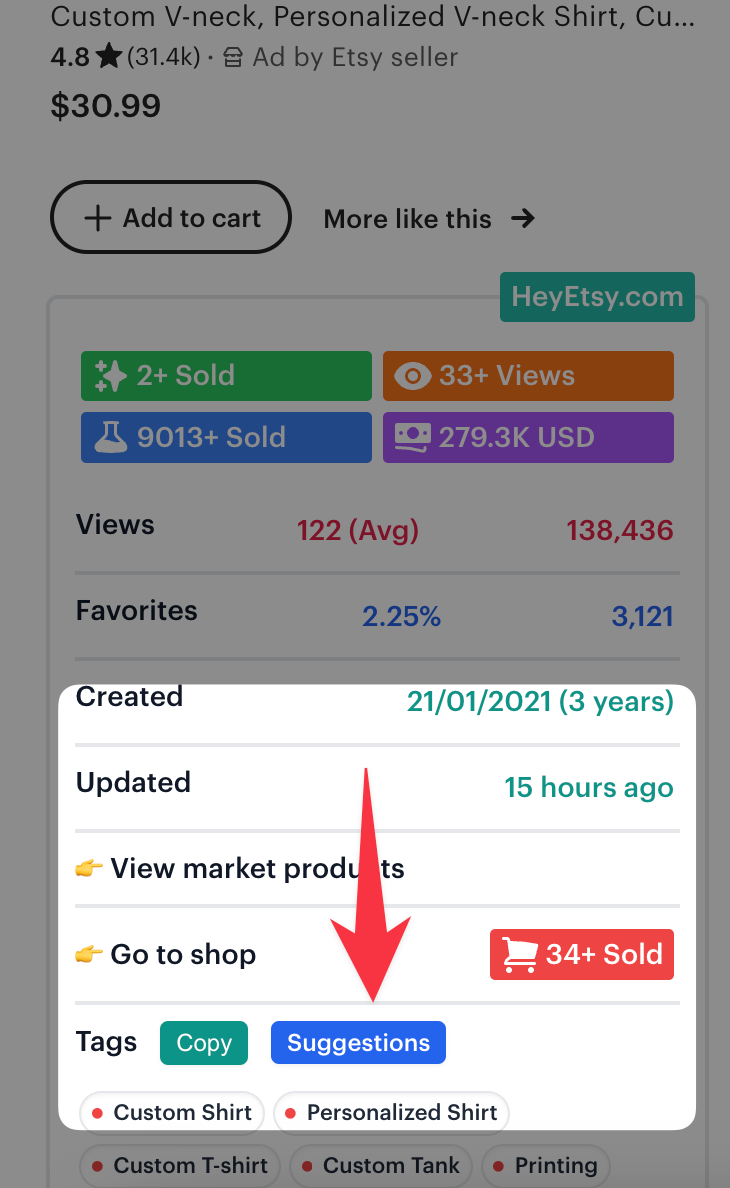
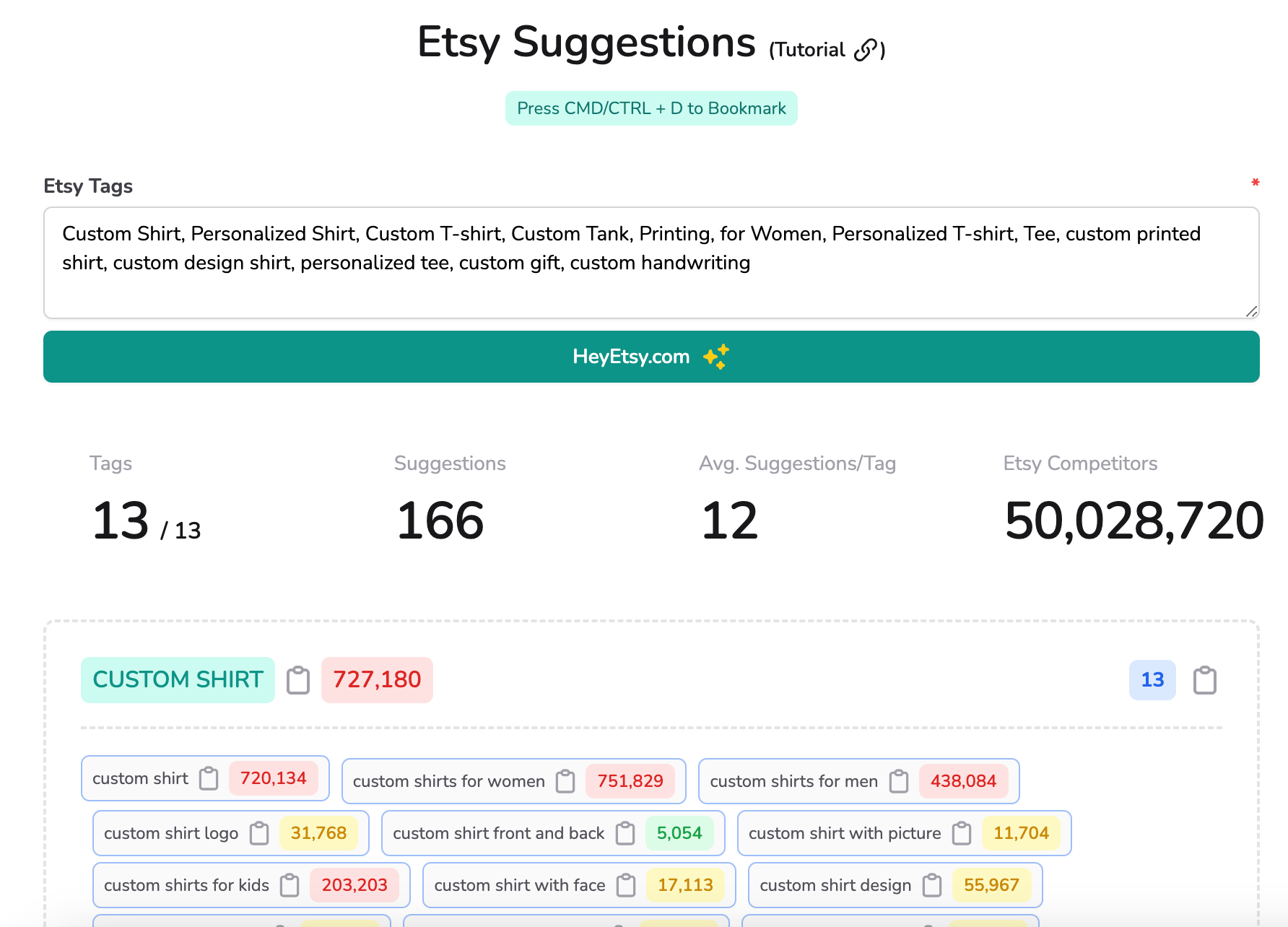
PreviousThe meanings of the metrics on the ExtensionNextHighlight - Highlighting potential products in red
Last updated